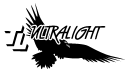|
Packed full of powerful avionics, the GTN 750XI is a fully integrated GPS/NAV/COMM solution. The 6-in.-tall system’s intuitive touchscreen controls and large display give you unprecedented access to high-resolution terrain mapping, graphical flight planning, geo-referenced charting, traffic display, satellite weather and much more.
Tap into a new generation of faster, smarter avionics. With more pixels, more processing power, more speed and performance, the GTN 750Xi system brings exciting new growth capabilities to the industry’s premier GPS/Nav/Comm/MFD platform. Visualize your entire flight plan, including holds and approaches on a big 6.9” touch display. High-speed processors cut boot-up time by 50% over earlier GTN models. Fly the approaches you want — from visual glidepaths to LPV, RNAV, ILS and more. It’s interface-friendly with a wide range of existing avionics, autopilots and flight displays. Wirelessly load flight plans and database updates with an optional Connext® link.
Brighter, Faster, Sharper, Better
Do-It-All Touchscreen
- Intuitive touchscreen interface provides quick access to navigation, radio tuning, multifunction display features and more.
Lightning-Fast Response
- Powerful dual-core processors boost the GTN Xi series graphical display capabilities — with faster zooming, panning and map rendering on the display.
High-Resolution Display
- With almost double the pixel count of its predecessor, the GTN Xi series features wider viewing angles and one of the highest-resolution displays ever offered in this class of avionics.
Work Saving Ways to Tune and Display
Multi-function Display
- Supporting multiple inputs, the 6.9” display can put moving maps, terrain, traffic, weather, airport diagrams and more at your fingertips.
Easy Data Entry
- Use the on-screen QWERTY keyboard or traditional concentric knobs to enter frequencies, waypoint identifiers, routings and more.
Tell It, Tune It
- Available Telligence™ voice control technology helps reduce pilot workload by responding to hundreds of spoken commands with the press of a button on the yoke.
Pinch, Swipe Gestures
- A quick finger swipe lets you pan across the map display. Or use a smartphone-like pinch-to-zoom motion to scale up or down on any map, traffic or terrain page.
|




.png)